How to manually install VidHelper extension?
For enhanced functionality, you can manually download and install this extension. It is compatible with both Chrome and Edge browsers.
1st. Download the extension
2nd. After downloading extension packaged as a zip file, unzip the files into their own folder.
3rd. In Chrome, navigate to chrome://extensions
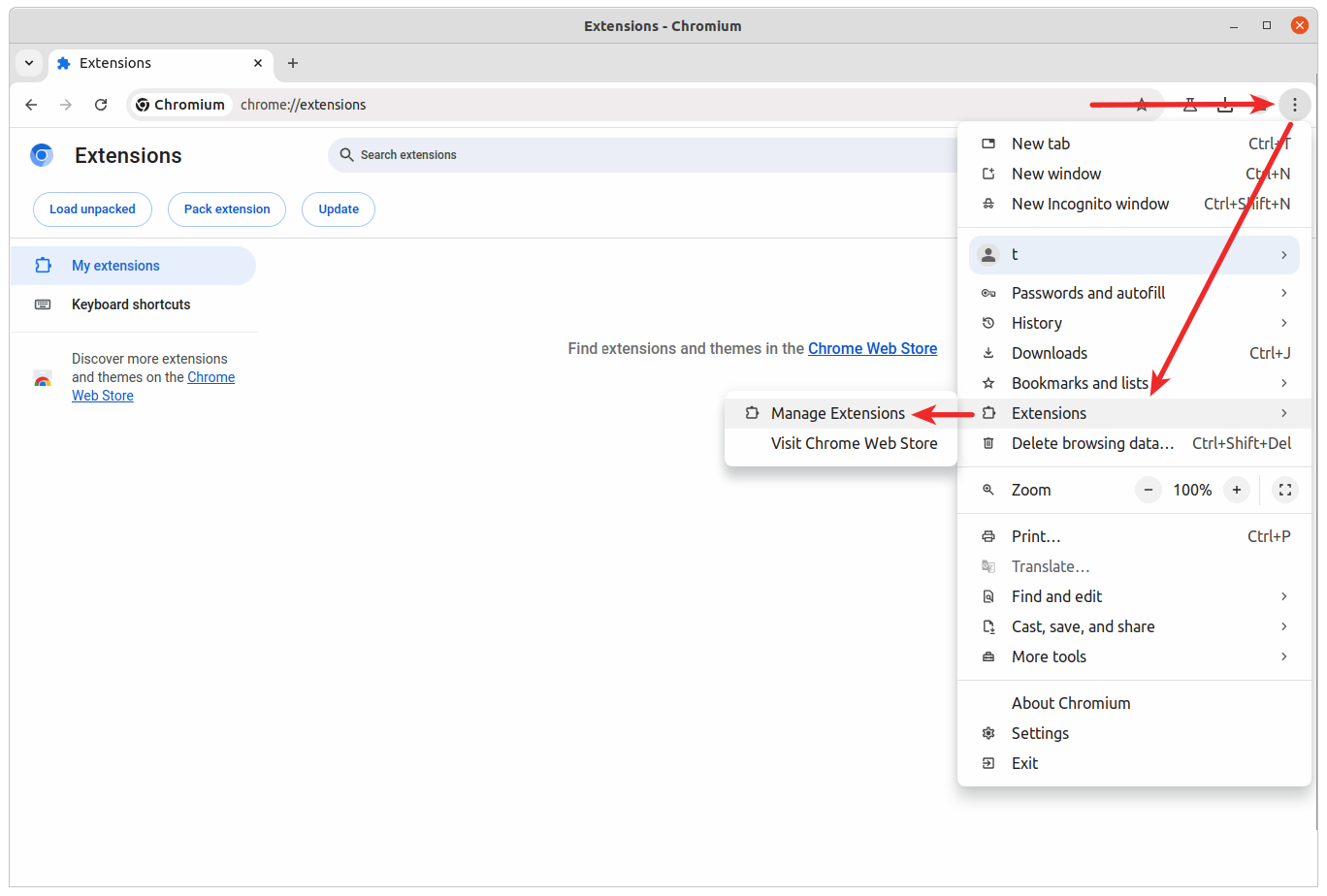
4th. Enable the Developer mode, and click the Load unpacked, then select the unzipped extension folder.
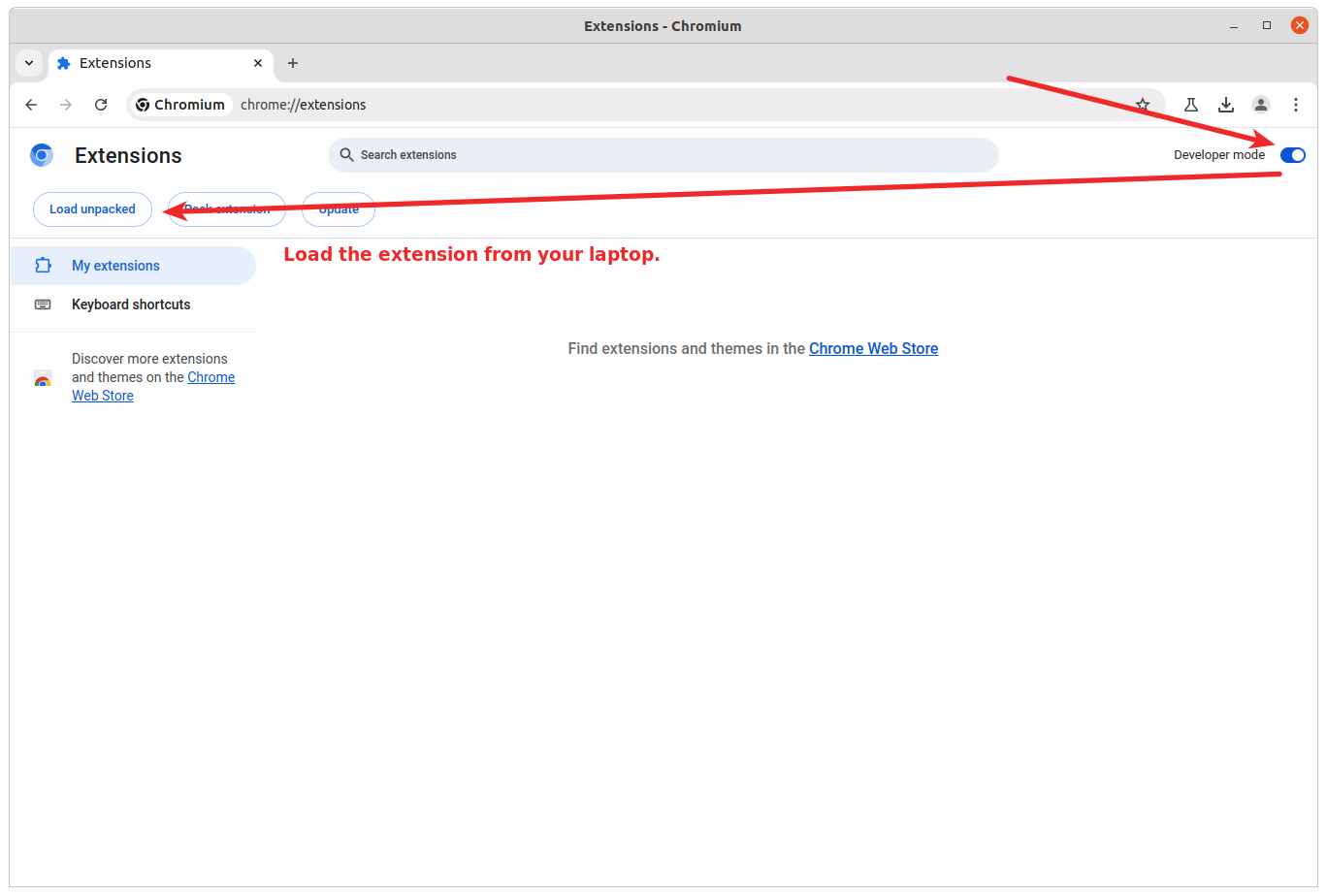
5th. The extension is installed. Pin the extension to the Chrome address bar for easy use.
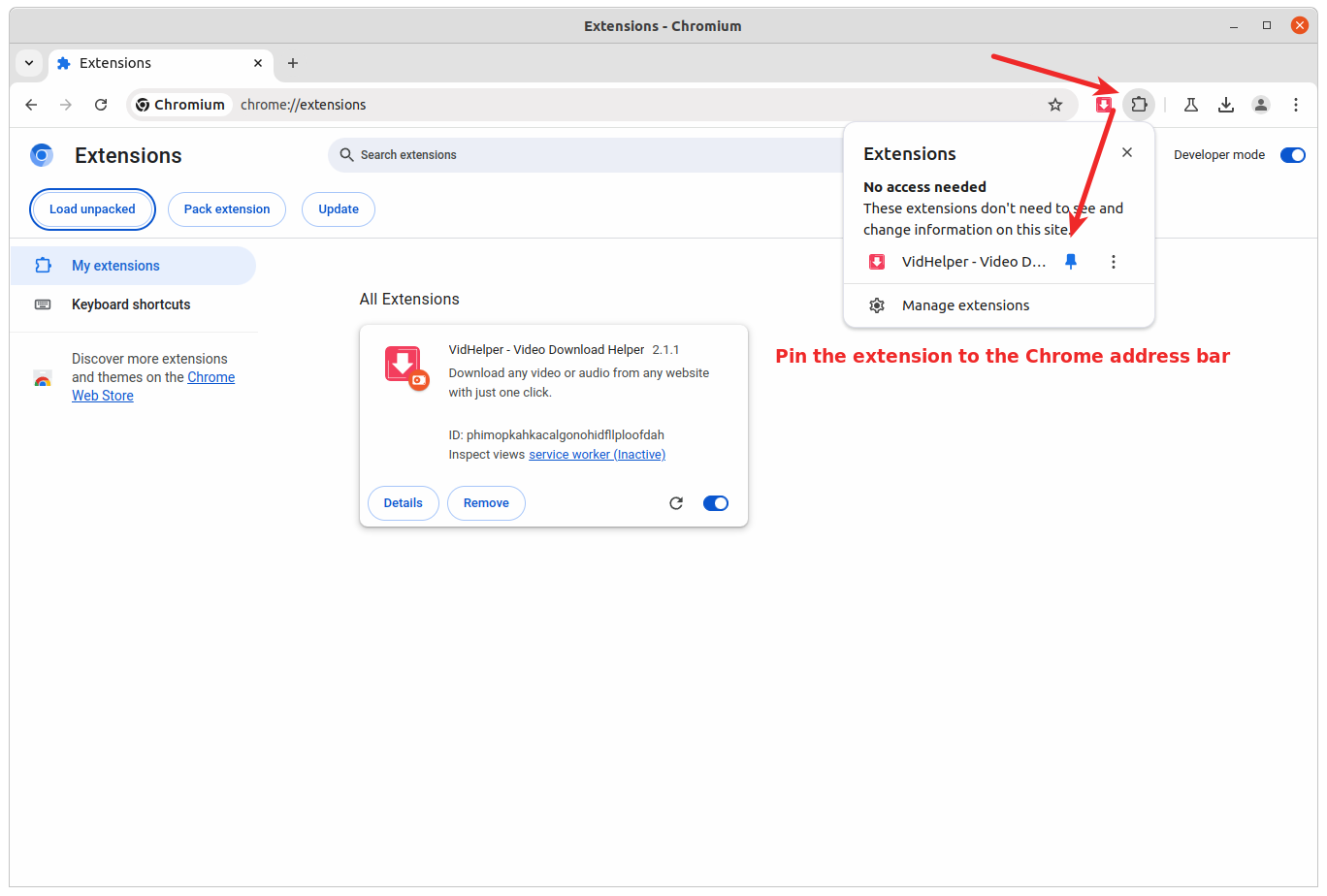
If you have any questions, feel free to contact us at [email protected].